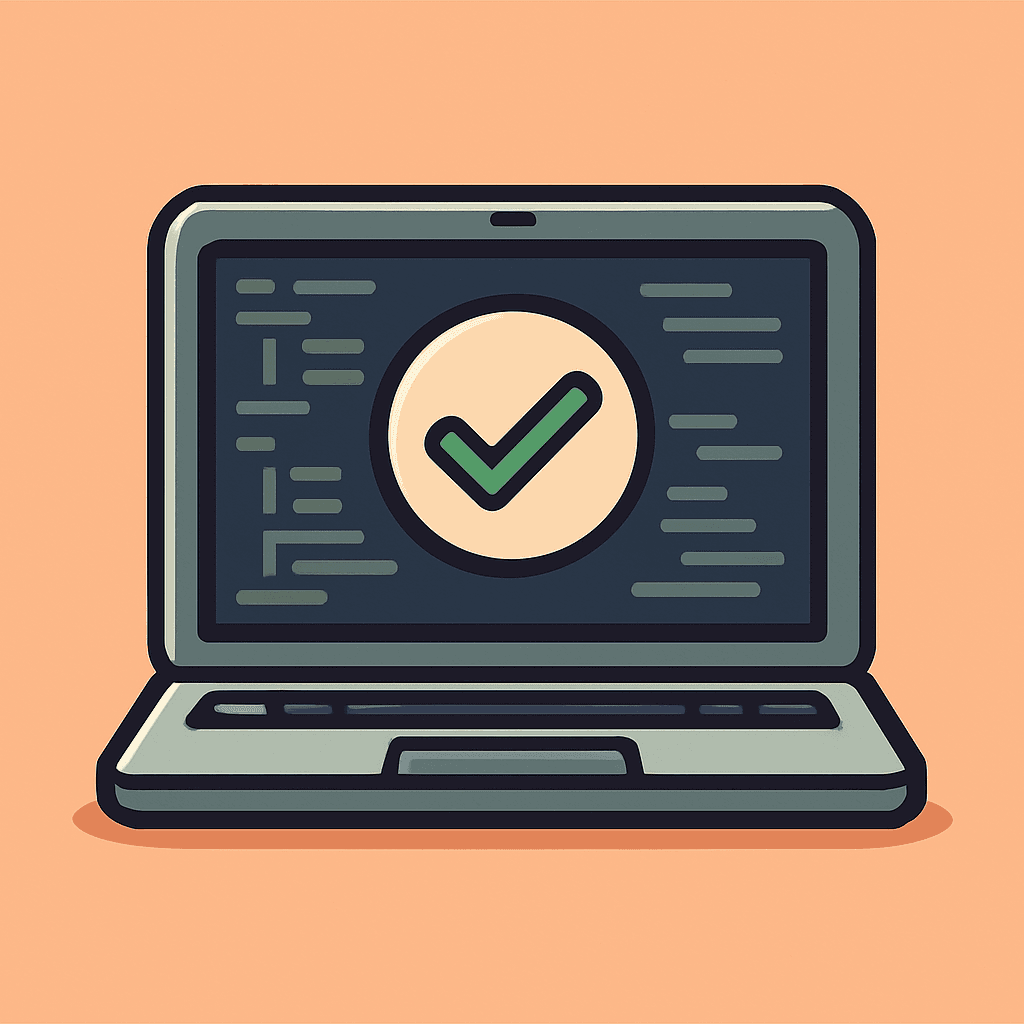Zero Inbox MethodA Practical Guide to Stay on Top of Messages
The Zero Inbox Method is a system to help manage both digital and physical communication in a calm, consistent way. It doesn’t mean you’ll never have messages in your inbox-it means every message will be either handled, organized, or purposefully ignored. It’s about being in control of your inbox, not buried under it.

1. Define Your Modes of Communication
Start by identifying where messages are coming from. Most people get overwhelmed because they’re receiving messages in too many places.
Common communication channels include:
- Phone Calls – Direct conversations, often urgent or important
- Messaging Apps – Alerts, casual conversations, groups, family, and some work chats
- Email – Long-form, formal, or important written communication
- Postal Mail – Physical documents like bank statements, bills, government letters
Once you define these as your only communication channels, you can confidently ignore messages from platforms you don’t need (e.g., Telegram, Facebook Messenger, Slack).
2. Understand Your Communication
Communication types can be categorized into:
- Messages – General conversations that don’t require follow-up
- Reminders – Emails that require you to take action. You can either do it immediately, add it to your to-do list or reminder app, and then delete or archive the message.
- Transaction Updates – Automatic messages like "Your payment was successful." Archive or save for reference
- Invoices & Reports – Keep these for records or reimbursement
- Offers & Promotions – Keep the valuable ones, delete the rest
- Spam – Unsubscribe or report as spam if irrelevant
What NOT to keep:
- OTPs (One-time passwords) – These expire quickly
- Reset Password Emails – Only useful once
- Welcome Emails – Unless they contain login or coupon info
Keeping your inbox clean means saving only what has real value.
3. Tidy Up Your Communication Apps
📪 Physical Mail
Instead of stuffing everything into drawers and hoping for the best, set up clearly labeled folders or envelopes with meaningful categories:
- Money & Accounts – Banking, tax, investments, loan documents
- Property & Belongings – Receipts, warranties, rent/purchase agreements, vehicle documents, insurance for items
- Health & Medical – Medical reports, prescriptions, test results, health insurance
- Identity & Personal – Passports, ID documents, legal name changes
- Education & Work – Degrees, certificates, job offers, pay slips, resumes
- Miscellaneous – Anything that doesn’t fit the above
📧 Digital Email
Emails are often the official mode of communication and may hold legal value. To stay organized, consider having at least three email accounts:
a. Personal Email
Used for friends, family, subscriptions, and personal banking. You can have more than one:
- Gmail for general use
- iCloud for masked email sign-ins to reduce junk mail
Organize with folders such as:
- Personal – Family, friends, personal matters
- Banking – Statements, alerts
- Shopping & Bills – Online receipts, service payments
- Others – Everything else
b. Work Email
Used for professional communication only:
- Work – Internal discussions, organized by project if needed
- Vendors – Services you receive
- Clients – Services you provide or manage
- Others – Miscellaneous professional messages
Avoid using work email for anything personal.
c. Junk Email
This account doesn’t need organizing. Use it for:
- Signing up for tools
- Downloading resources
- Testing services
💬 Messaging Apps
Most messaging apps don’t allow folders. Keep messages you need, and delete the rest. Important information like coupon codes can be copied into your notes app before deleting the original message.
4. Process Messages with 5 Simple Actions
Set aside time daily or weekly to review inboxes. Even 10-15 minutes can make a big difference. When reviewing, apply one of these actions:
- Respond – If it takes under 2 minutes, do it now
- Move to Task – Add it to your to-do list or calendar
- Save to Folder – Archive with the right label or folder
- Unsubscribe and Delete – Don’t hold onto what you won’t use
- Delete – Remove one-time or irrelevant content
The Zero Inbox Method isn’t about reaching zero at all times. It’s about giving every message a purpose: act on it, file it, or let it go. Build the habit gradually. Stick to your chosen communication channels. Set consistent review times. Keep the system simple and sustainable.