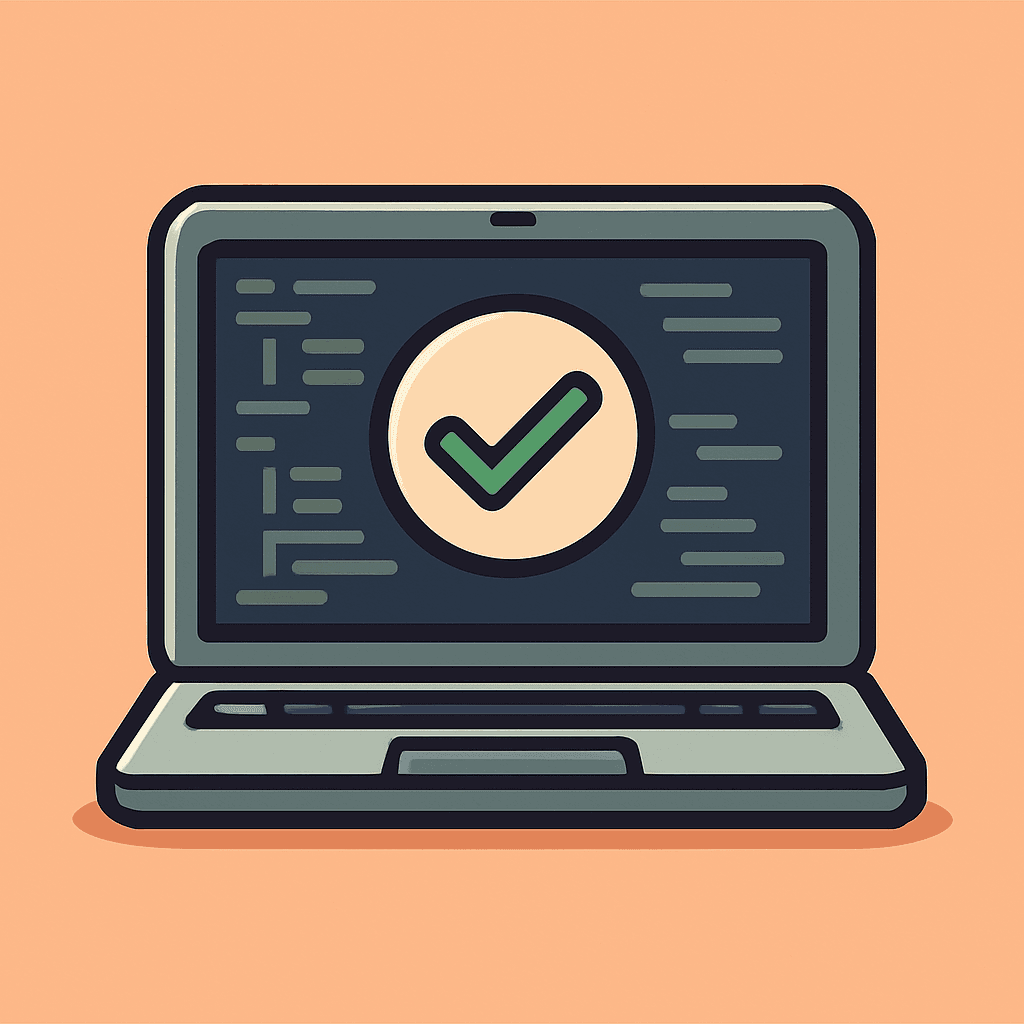Hardware Research and DevelopmentA Practical Guide to Design and Prototyping
Learn how to create a practical hardware design R&D process that turns ideas into functional prototypes. This guide covers the essentials, from visualizing concepts and building small-scale models to refining them into full-scale designs, with a focus on a hands-on, creative approach. Setting up an R&D process isn’t about having the latest tools or expensive equipment. It’s about transforming an idea into something real and workable.

1. Visualizing Design: Turning Ideas into Actionable Concepts
Every product begins with an idea, but that idea needs to be turned into something more before you can start building. Here’s how to start thinking about your design:
Old-School Methods
- Hand Sketching: Sketching is quick, low-pressure, and forces you to focus on the basics like proportions and overall form. It also allows you to explore multiple variations quickly.
- Orthographic Views: Clear orthographic views (top, side, and front) are essential for understanding your design’s dimensions and ensuring everything fits together.
- Perspective Drawing: This helps visualize how the product will look and feel in three dimensions, providing a clearer picture of the end result.
Going Digital: Open-Source Tools That Can Help
- 2D CAD: Tools like LibreCAD are excellent for creating technical drawings with precision. Ideal for flat, dimensioned layouts, it's a solid choice without the price tag.
- 3D CAD Modeling: FreeCAD is a powerful and flexible open-source tool suited for a wide range of 3D design tasks. It’s highly customizable, making it great for everything from mechanical parts to architectural models.
- Rendering Software: Blender is a feature-rich open-source rendering and animation suite. It’s capable of producing photorealistic visuals, which is incredibly useful for spotting design flaws before you commit to physical prototypes.
2. Small-Scale Prototyping: Testing Design Ideas
Small-scale prototypes are essential for testing your ideas before committing to a final design.
Practical Techniques
- Foam or Cardboard Models: These materials are perfect for checking dimensions, ergonomics, and overall shape. They’re cheap and easy to work with.
- 3D Printing: Open-source software like Ultimaker Cura is great for preparing models for 3D printing. A 3D printer helps you test parts quickly and adjust them without much cost. If you don’t have a 3D printer and your design is complex enough to utilize a 3D printer, you can always rent a commercial 3D printing service for fraction of a cost.
- Material Simulation: To get a feel for how your product might behave in its final material, try using balsa wood, acrylic, or aluminum sheets.
- Clay and Foam Sculpting: These are ideal for testing organic shapes and ergonomic designs. It’s a tactile way to refine your product and see how it fits in the hand.
3. Scaling Up: Testing Real-World Functionality
Once you’ve refined your small-scale prototype, it’s time to test it in the real world.
Focus on Function, Not Perfection
- Functional Mock-ups: Use inexpensive materials like MDF or PVC to create basic prototypes that focus on functionality. The goal is to see how the product works, not how it looks.
- Modular Prototyping: Break your design into smaller parts that can be tested individually. This approach makes it easier to spot and fix problems without redoing the entire prototype.
- Final Material Prototyping: Once you’re happy with your design, build a prototype using the materials you plan to use for production. This prototype should test real-world factors like durability and performance.
- Testing: Put your prototype through stress tests. Drop it, apply pressure, and get feedback from people unfamiliar with the design. This helps you spot weaknesses early.
4. Speeding Up Feedback: The Key to Iteration
Early feedback is invaluable for refining your design.
- Use Simple Tools: You don’t need expensive equipment to start testing. Basic tools, like a hand saw or a 3D printer, can take you a long way in the early stages.
- Iterate with Simple Materials: Foam, cardboard, or scrap wood allow for quick adjustments and immediate feedback, helping you refine your design faster.
- Get Feedback Often: Share your prototype with others early, even if it’s not “perfect.” Feedback from people outside the design process can help you identify issues you might miss.
To Conclude: Iterate, Learn, and Build Better
Designing hardware is a process of trial, error, and continuous learning. It’s rare for things to work perfectly the first time, and that’s okay. Every failure is an opportunity to improve. Visualization and prototyping are where your ideas take shape. Sketch, print, test, and repeat. Each iteration makes your product better. By focusing on function over perfection, you give yourself the best chance of creating something innovative.